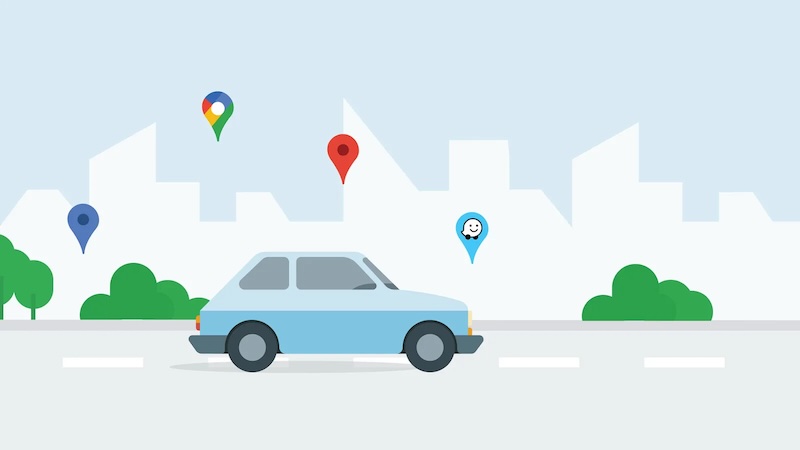
With Google Maps you will be able to report traffic jams and accidents on your route even more quickly. The navigation app has set up a new quick access for this.
What used to be the car atlas is now probably Google Maps for many drivers. But the popular navigation app has a decisive advantage: Google Maps not only maps the road network, but also shows current data on traffic volume, traffic jams or accidents in real time.
And you can now report these even faster. Because the app has added a new quick access that you can use to insert messages on your route, like Google in a blog post writes.
Google Maps: Report traffic jams and accidents – via quick access
With the new feature, Google wants to improve the live reports on traffic restrictions in its navigation app. You can now report restrictions even more quickly if they occur on your route.
These include accidents, traffic jams, construction sites and closed lanes. But you can also indicate broken down vehicles and objects on the road here. However, Google advises that you should only report this if you are really sure.
To make it even easier for drivers to report, Google has significantly enlarged the symbols. These are easier to tap so you can share updates faster.
How to add updates to your route
If you are navigating on Google Maps, you will in future find a new symbol on the right edge of the screen. The bottom symbol shows a speech bubble with a plus in the middle.
If you tap on this, a pop-up window opens. Here you can choose which message you want to add.
If you have selected the message for a traffic jam or lane closure, you do not have to confirm it again. As is usual with Google Maps, a time expires in the confirm button – and then confirms itself. However, you can also cancel your selection in this step.
Google Maps: Confirm traffic jams and accidents
In order to make reports from the community safer, Google Maps will also include other drivers in the future. This way you can also confirm reports of broken down vehicles or accidents from others.
A message will appear at the bottom of the screen at each point on your route. Here you can confirm with just one tap whether the message is correct or the impairment still exists.
Also interesting:
- E-cars: This is how much range the air conditioning eats up
- Copyright traps: How to find out whether your data is being used for AI training
- iOS 17.6: This is in the new iPhone update
- iOS for German authorities: What is Apple Indigo?
The article Google Maps: This is how you can report traffic jams and accidents faster by Maria Gramsch first appeared on BASIC thinking. Follow us too Facebook, Twitter and Instagram.
As a Tech Industry expert, I believe that Google Maps is a powerful tool that has revolutionized the way we navigate and get around. By allowing users to report traffic jams and accidents more quickly, Google Maps is leveraging the collective knowledge of its users to provide real-time updates on road conditions.
This feature not only helps individual drivers save time and avoid delays, but it also has the potential to improve overall traffic flow and safety on the roads. By alerting others to potential hazards, users can help prevent accidents and minimize the impact of traffic congestion.
In the ever-evolving landscape of technology and transportation, Google Maps continues to set the standard for innovation and user-centric design. By harnessing the power of crowdsourcing, Google Maps is able to provide a more accurate and up-to-date picture of traffic conditions, ultimately making our roads safer and more efficient for everyone.
Credits