The post Activate temporary chat on ChatGPT: Everything you need to know first appeared in the online magazine BASIC thinking. With our newsletter UPDATE you can start the day well informed every morning.
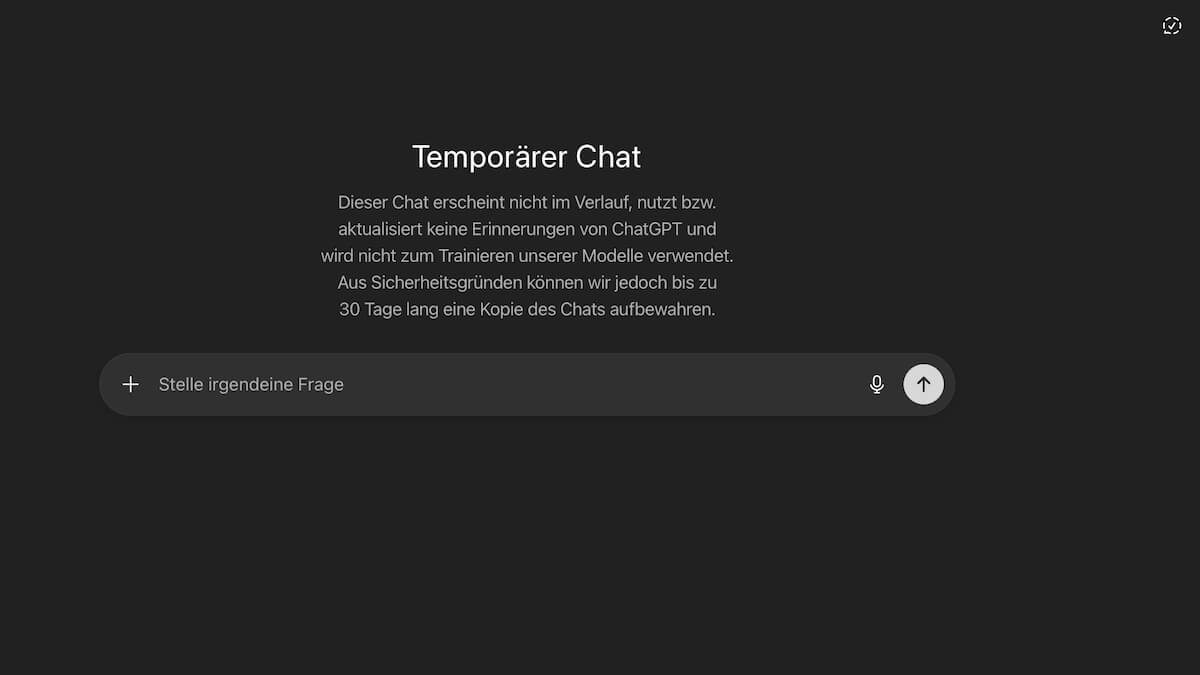
If you want to use ChatGPT without leaving any traces in your history, you can use the temporary chat. The feature promises more privacy and is particularly suitable for requests whose content should not be saved permanently.
Since ChatGPT was released in November 2022, the number of users of the AI model has continued to multiply. In September 2025 the number of visits was around 5.9 billionan increase of around one percent compared to the previous month.
ChatGPT can help in many situations and supports, among other things, formulations, quick research or structuring complex tasks. ChatGPT can draw on conversations that have already taken place and thus also provide context-related answers.
However, this is not what users want in every situation. That’s exactly what it is for ChatGPT the temporary chat introduced. This mode does not require permanent storage and thus offers a data-sensitive alternative to regular mode.
This is how you can activate temporary chat on ChatGPT
If you have activated temporary chat on ChatGPT, the system will not access previous conversations and memories. These conversations will also not appear in your account history.
This setting is suitable for sensitive topics and is also known as incognito mode. If you want to use the temporary chat at ChatGPT, you first have to open a new conversation.
You will then see a dashed circle in the top right corner of your screen. If you move your mouse over it, the words “Activate temporary chat” appear.
Clicking on the circle activates the mode, a check mark now appears in the circle and information about the mode appears in the chat window. This confirms once again that the conversation will not be saved in your history. Reminders are also not updated and the content is not used to train the OpenAI models.
Temporary chat remains saved for up to 30 days
The temporary chat at ChatGPT offers users more privacy, but it also comes with restrictions. Since previous conversations or personal settings are not included, every new chat starts without context.
This can result in answers being less in-depth because the system is missing prior information. But image generation is also limited; it does not work in incognito mode.
The answers are also not saved in the chat overview – so it is not possible to read them again later. However, for security reasons, ChatGPT still stores a copy of the chats for up to 30 days.
Also interesting:
- ChatGPT: This is how you can deactivate web search
- Sexualization, stereotypes and consumption: AI influencers are brutalizing society
- ChatGPT: Activate parental controls – this is how it works
- Shortcuts: Practical shortcuts for ChatGPT
The post Activate temporary chat on ChatGPT: Everything you need to know appeared first on BASIC thinking. Follow us too Google News and Flipboard or subscribe to our newsletter UPDATE.
As a Tech Industry expert, I believe that the ability to activate temporary chat on ChatGPT is a valuable feature that can enhance user privacy and security. This feature allows users to have temporary, ephemeral conversations that are not stored or recorded, ensuring that sensitive information is not retained on the platform.
By enabling temporary chat, users can have more control over their data and ensure that their conversations are not saved or shared without their consent. This can be particularly important for users who are discussing sensitive topics or private information.
Overall, I see the activation of temporary chat on ChatGPT as a positive development that aligns with current trends towards greater privacy and data protection in the tech industry. It provides users with more control over their conversations and helps to create a more secure and private communication environment.
Credits